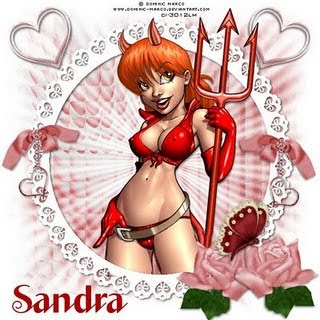
Ptu Scrapkit By Enchanted Dreams
Called With Love
Can be purchased HERE
I am using the Work of Dominic Marco
you can buy tubes at CILM you will need a licence to use there work.
Scrapkit is called With Love
By Artistic Creations [Tracy]
ScrapKit Can Be Purchased HERE
Caz Mask 55 Can Be Downloaded HERE
When it says resize I always use the raster deform tool to resize
Open psp and open a 600X600 new transparent raster layer
Open Paper 2 from the kit copy and paste it as a new layer
open up the mask layer and minimize it for now
open layers, new mask layer from image scroll down
to the name of your mask Caz Mask 55
with source luminance and invert mask data ticked and apply
Delete mask layer merge group
Open Circle Frame, Copy And Paste,
Then Selections Select All Select Float Then Select Defloat
With Your Foreground colour White flood Fill Circle Frame
Selections, Select None
Add Drop Shadow 2,2,50,5.00
Open Bows and Hearts Resize And Place On Left Hand Side
Add Drop Shadow 2,2,50,5.00
Duplicate image Mirror
Open Rose 1 Resize
Add Drop Shadow 2,2,50,5.00
Duplicate See Tag for placement
Open Heart 1 Resize
Add drop Shadow 2,2,50,5.00
Place At Right Hand Corner Rotate Slightly
Duplicate Image Mirror
Open Butterfly Resize
Add Drop Shadow 2,2,50,5.00
Place On Top of The Roses
Open Tube Of Your Choice
Click On Cirle Frame Layer With Magic Wand
Click Inside Circle,Then Selection, modify, Expand, Expand By 6
Paste Tube Of Your Choice
Selection, Select, Invert, Then Delete On Keyboard
Add Drop Shadow 2,2,50,5.00 To Your Tube
Then Copy And Paste Tube Again
Select Eraser Tool And At bottom Of The Circle Frame
Carefully Erase Till You Can See Circle Frame At The Bottom
Add Any Other Embelishments of choice
Add Your licence,Name and your watermark
right click merge all flattern
Or Right Click Merge to have a transparent bkg for forums..
This is Only a guide
Please Feel Free To play around with it
Hope You Like My tutorial